How to build a Custom GPT with Nano Banana?

Google’s Gemini 2.5 Flash Image (codenamed “nano-banana”) is their state-of-the-art image generation and editing model. Building on the success of Gemini 2.0 Flash’s low latency and cost-effectiveness, this new model delivers significantly higher-quality images with more powerful creative control capabilities.
One of the most exciting features of Gemini 2.5 Flash Image is its ability to maintain character consistency across multiple generations, a fundamental challenge that has plagued image generation models until now. This unlocks powerful creative and business applications: from placing the same character in different environments, building consistent brand mascots, and generating storyboard sequences, to showcasing products from multiple angles, creating cohesive marketing campaigns, and developing character-based content series.
So, similar to Custom GPTs on OpenAI, here’s how you can build custom AI tools with the latest Nano Banana model:
- Sign up on the CalStudio platform
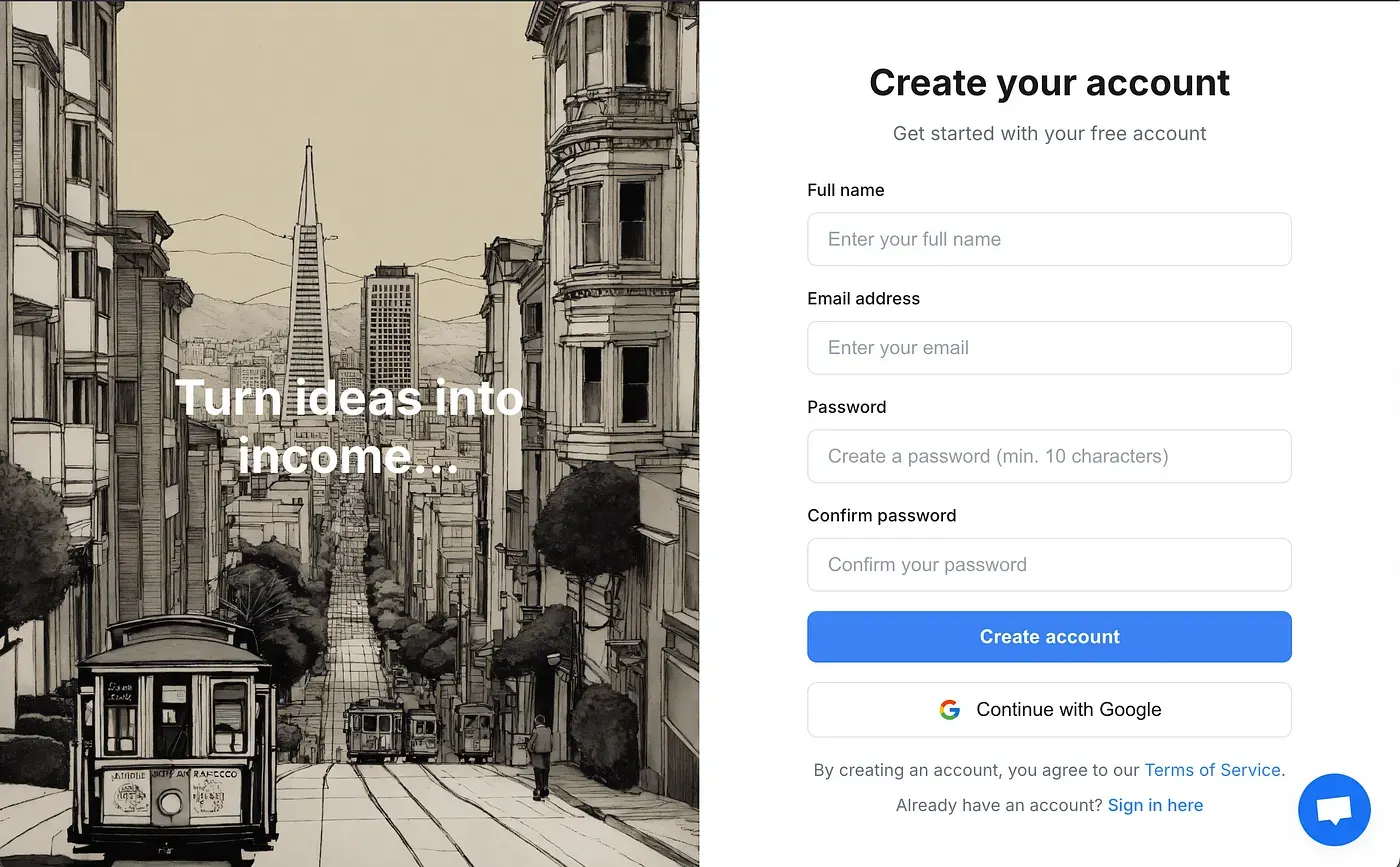
2. Once you have signed up, click on the “Create App” button
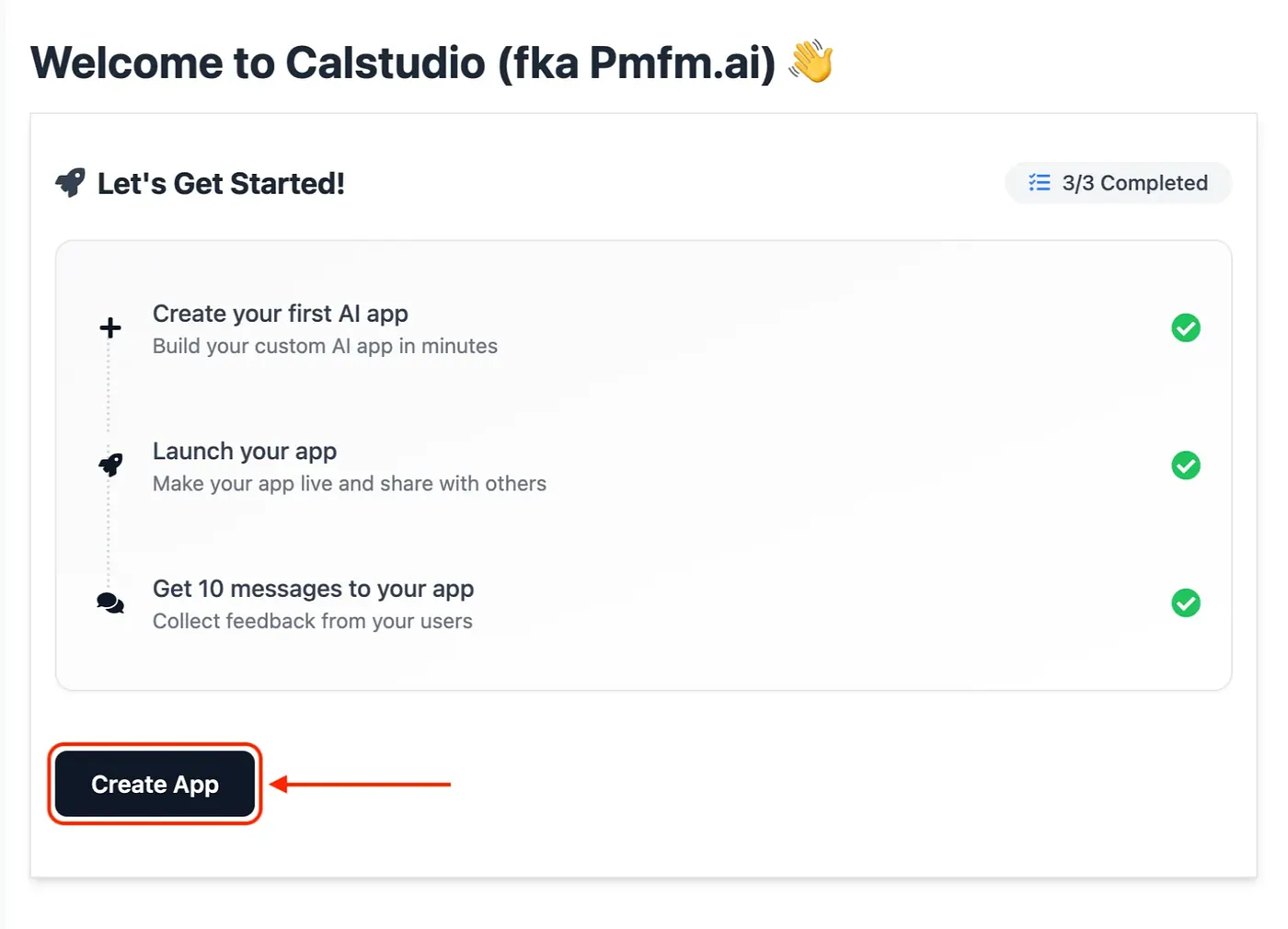
3. Select Gemini from the menu
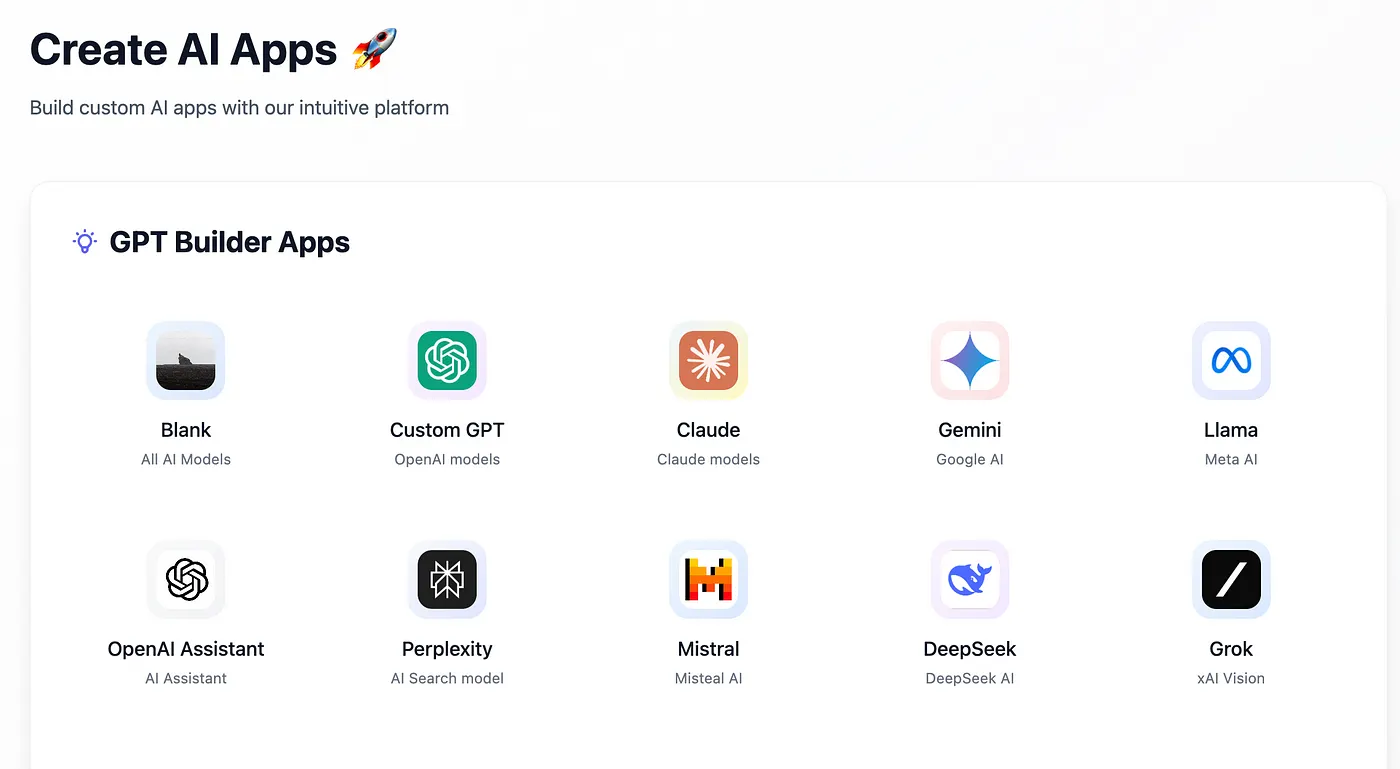
4. In the AI Model dropdown, select “Gemini 2.5 Flash Image Preview”. This activates Google’s state-of-the-art image generation and editing capabilities.
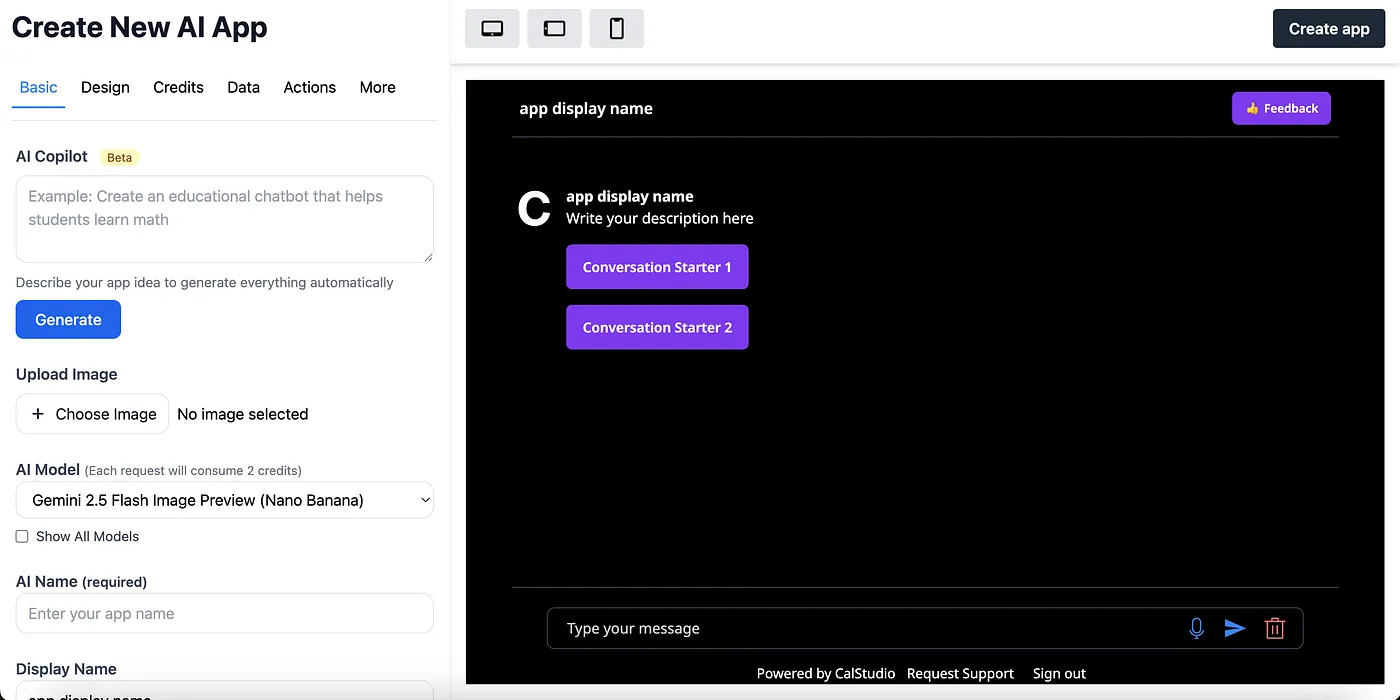
5. Create the app once you have customized the design to your liking. Once you’ve created the app, you can test and launch it from the dashboard.
And that’s it — that’s how you can create a custom Nano Banana AI app with CalStudio. Nano Banana combines Google’s advanced language understanding with image generation, enabling more natural and context-aware image creation and editing. It also maintains conversation context, allowing for iterative improvements.
The app created can be embedded or published to any custom domain.
The platform is free to use for up to 50 chat credits, after that you’ll have to purchase a subscription.



